roll chart tool
The Roll Chart Tool generates a narrow format roll chart including standard tulip diagrams in MS-Excel by using an MS-Excel file as the input. Just download the MS-Excel Route Instruction Template, follow the instructions included in the template file by adding your own route details and turn instructions, and upload it to this web site. The web server will return an MS-Excel file with your original turn detail instruction input data in one sheet and a completely formatted roll chart based on this data on another sheet within the same workbook file.
File Type
MS-Excel input file needs to be an MS-Excel 2003 workbook or lower format. The new MS-Excel 2007 file format will not work. If you do not have MS-Excel you can use the freely available OpenOffice software to create and edit the Template file.
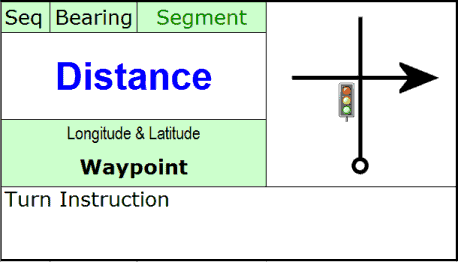
Field Definitions:
- Seq is the control or instruction number. It is only used for reference.
- Turn Instruction is the text of the instructions.
- Distance is the total cumulative distance from the beginning of the leg.
- Segment is the distance from the previous instruction.
- Bearing is the compass bearing when exiting the intersection of road segment.
- Longitude and Latitude are the GPS coordinates.
- Waypoint is the GPS Waypoint name.
- Tulip Diagram is the name of the standard tulip diagram (see list).
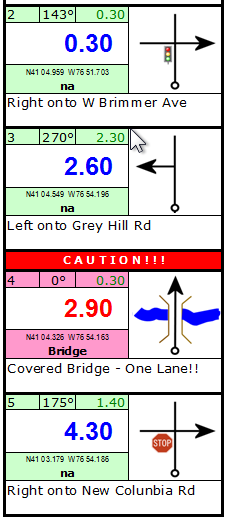
Key Words
If the words caution or attention are included in the text of the turn instructions, then a red or yellow colored header is included before that segment to accent the hazard.
If the distance between controls is small, less than 2/10ths of a mile; then a yellow header with the text Short Distance precedes the turn instruction. This helps to alert the dual sport rider that the next turn will be very quick.
If a tulip diagram is not defined for a turn, then a generic diagram will be selected based on the text of the turn instruction. For example, if the text for a particular turn instruction is Turn left and there is no tulip diagram defined for the record, then a generic left arrow diagram will be inserted as the tulip diagram for that turn instruction. The only keywords that are used are right, left, and straight with the optional modifiers bear and hard.
Acknowledgments
This tool would not be possible without the Perl Library Spreadsheet::WriteExcel maintained by John McNamara.